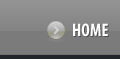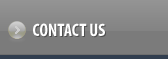Cancelling your Digital Certificate Order
If you have made a mistake while submitting your Digital Certificate request, then you may Cancel your Order before the certificate is actually issued to you. Follow the below mentioned process to cancel your Digital Certificate:
1. Login into your Control Panel, search for the Digital Certificate and click on the same. Click here to find instructions to accomplish this >>
2. Click on the Cancel Order button.
3. If you are sure that you wish to abort your ordering process, you may click on the Confirm Cancellation button. In the popup window, you need to type YES (in capital letters) and click on OK to complete this process.
IMPORTANT
1. The Cancel Order button will only appear for a Digital Certificate order which is in the Active status. An Active Digital Certificate is one which has been paid for. To cancel an InActive Order, you need to cancel the Pending Invoice associated with the order, from the Billing interface.
2. Once you Enroll for a Digital Certificate, you can not Cancel your Digital Certificate order.
3. Cancellation of a Digital Certificate order results in a refund of the Invoiced amount in your Debit Account.
|
| |