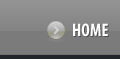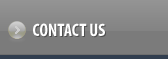Changing your Certificate Maintenance Password
-
The Certificate Maintenance Password is required to manage your Digital Certificate with thawte through the Dinsol.Co.In Control Panel.
Changing your Certificate Maintenance Password
IMPORTANT
It is recommended that the Certificate Maintenance Password is modified only in case the password has been compromised.
For modifying the Certificate Maintenance Password, you are requested to get in touch with our Support Team at http://helpdesk.dinsol.com. Dinsol.Co.In will have the password modified by contacting thawte.
Certificate Maintenance Password modified by you directly through thawte
Ideally you should not have your Certificate Maintenance Password modified by directly contacting thawte or else operations from within your Control Panel will fail. If you have modified this Password directly through thawte, then you must update the same by performing the steps mentioned below:
- Login into your Control Panel, search for the Digital Certificate and click on the same.
- Click on the Change Password button to update your Certificate Maintenance Password.
- Upon entering the New Password, complete this process by clicking on the Confirm button.
IMPORTANT
The Change Password button is only displayed after you have enrolled for a Digital Certificate.