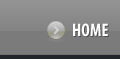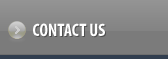The Check Certificate Status interface allows you to both check the Status of Digital Certificate as well as retrieve the same upon issue. A Digital Certificate may be issued to you:
- after you have Enrolled for a certificate, or
- after you have requested your Digital Certificate to be Reissued, or
- after you have requested Renewal of your Digital Certificate
By following the below mentioned instructions, you may discover the status of your request as well retrieve your issued Digital Certificate:
1. Login into your Control Panel, search for the Digital Certificate and proceed to the Order details view. Click here to find instructions to accomplish this >>
2. Click on the Check Certificate Status button. Here you would see the status of your Digital Certificate as well as the various authentication processes, under the following heads:
A. Verification Details - This would list the status of the verification process of your Company Registration (Pending/Verified), Domain Ownership (Pending/Verified), Tel No. (Pending/Verified) and Final Verification Status (Pending/Issued/Revoked).
B. Certificate Details - Here you would find important information related to your certificate order and the Digital Certificate after it is issued.
- Re-signable - Depending upon the Web Server Software type you selected at the time of Enrolling for a Digital Certificate, thawte determines if your Digital Certificate is re-signable or non-re-signable on their system.
If the status of this field is Yes, then it means that you need not generate a new CSR and can simply install the new certificate in your web server when you renew the same, over the existing one.
If the status of this field is No, then it means that you need to generate a new CSR at the time of renewing the certificate and submit the same to thawte through your Control Panel.
Click here to find more information about what Re-signable implies for your Digital Certificate >>
- Renewable - You can renew your Digital Certificate within 90 days prior to its Expiry. However, it will only be issued 32 days before your current Certificate expires.
The status of this field will become Yes only 90 days prior to its Expiry and otherwise display No.
Click here to find more information about how to Renew your Digital Certificate >>
- Certificate Order Number - This is your Digital Certificate's Order Number as issued by thawte. You would need your Certificate Order Number primarily to display the thawte Trusted Site Seal on your website. Click here to learn how to display the thawte seal on your website >>
- Certificate Maintenance Password - This is the password you have set to manage your Digital Certificate from your Dinsol.Co.In Control Panel.
- Serial No. - This is a hexadecimal serial number issued by thawte to uniquely identify your Digital Certificate.
- Certificate - When a Digital Certificate is issued to you, it would be available in this text box. Your Digital Certificate would be encapsulated within these tags
-----BEGIN CERTIFICATE-----
[Encoded Data]
-----END CERTIFICATE-----
You need to copy the entire contents of this text box (including the above tags) and install it on your Web Server Software.
Once you have been issued a Digital Certificate, you need to install the same on your web server. Click here to find instructions to installing your Digital Certificate >>
|